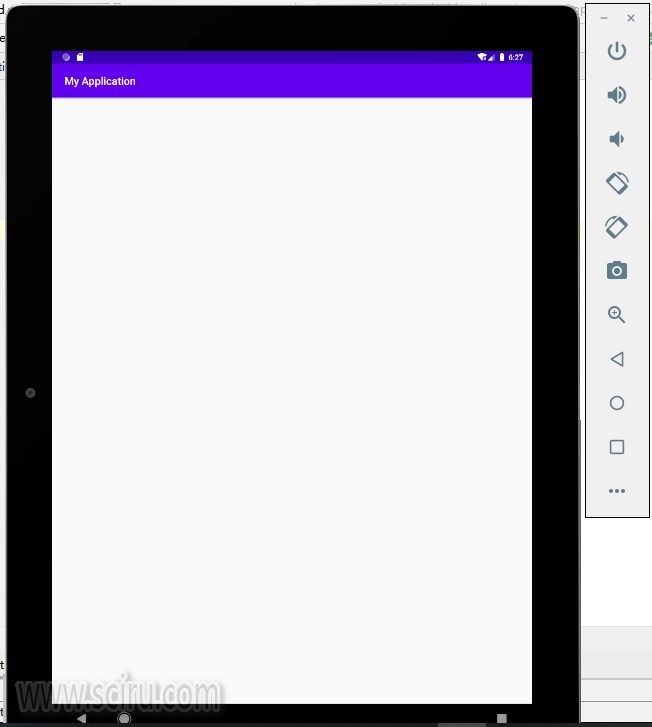1、点击Start a new Android Studio project 创建新项目【图-1】。
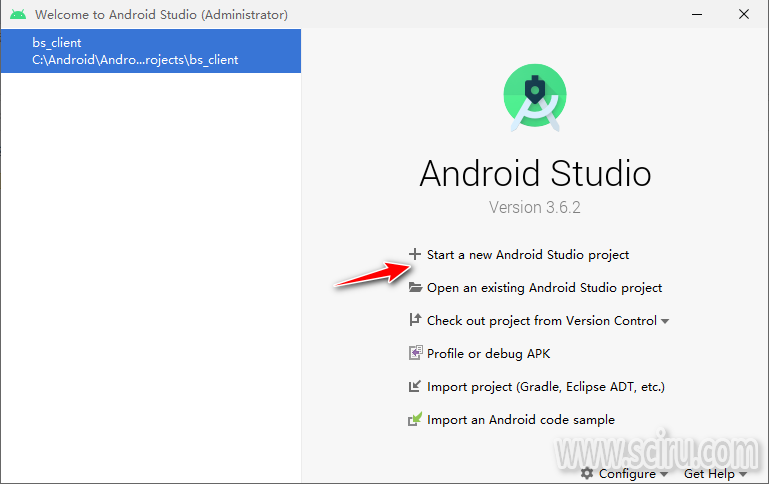
【图-1】
2、选择“No Activity”,进入【图-2】,勾选“Use legacy android.support libraries”,设置Mininum SDK,注意最大只能选择到API 28,单击完成。
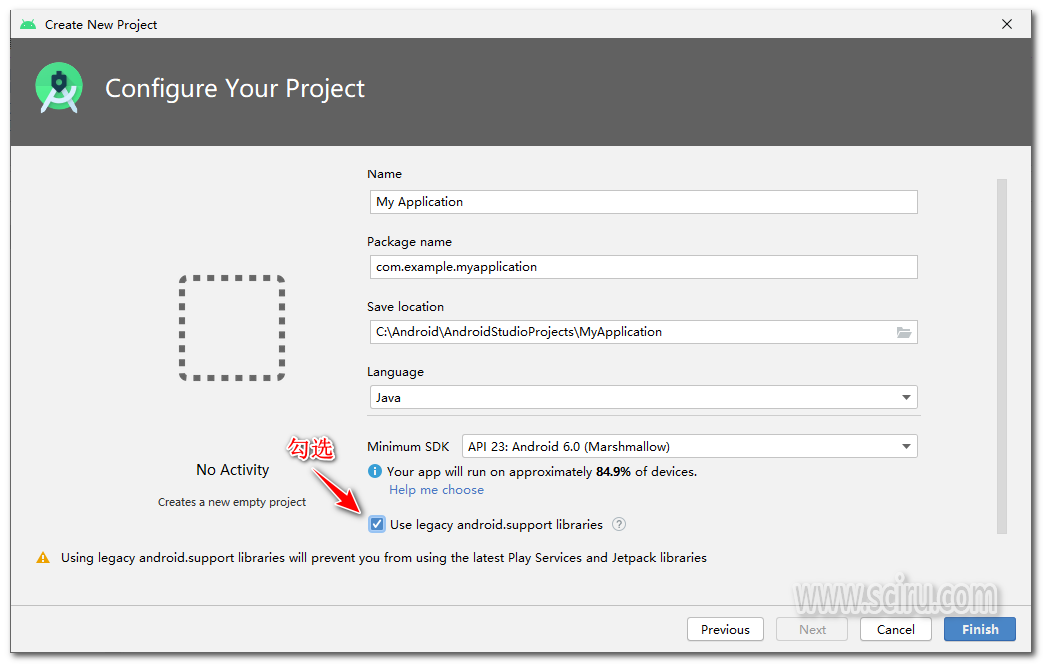
3、打开Module的build.gradle,如【图-3】,将compileSdkVersion 和 targetSdkVersion给为28.
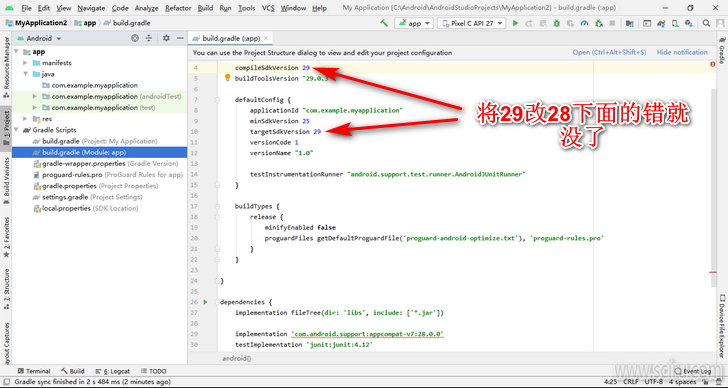
【图-3】
4、添加activity,按【图-4】右键java包,然后在菜单中选择“Empty Activity”
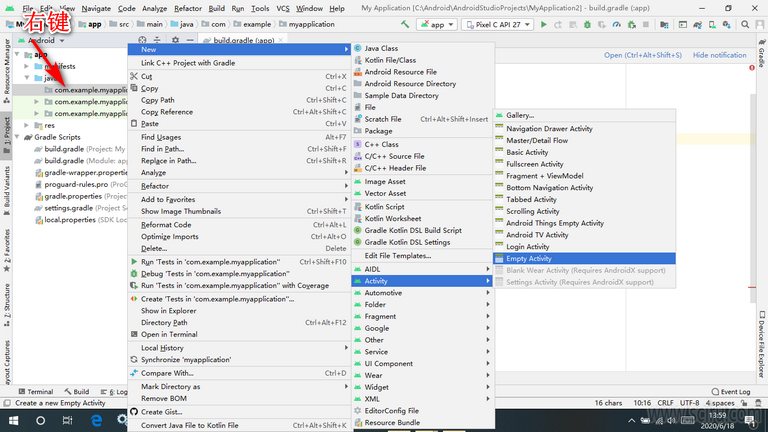
【图-4】
5、【图-5】中的Launcher Activity 勾选上,这个Activity将被设置成default activity,如果没有default activity,系统会报Default Activity not found错误。这里不勾选,然后看怎么修改。
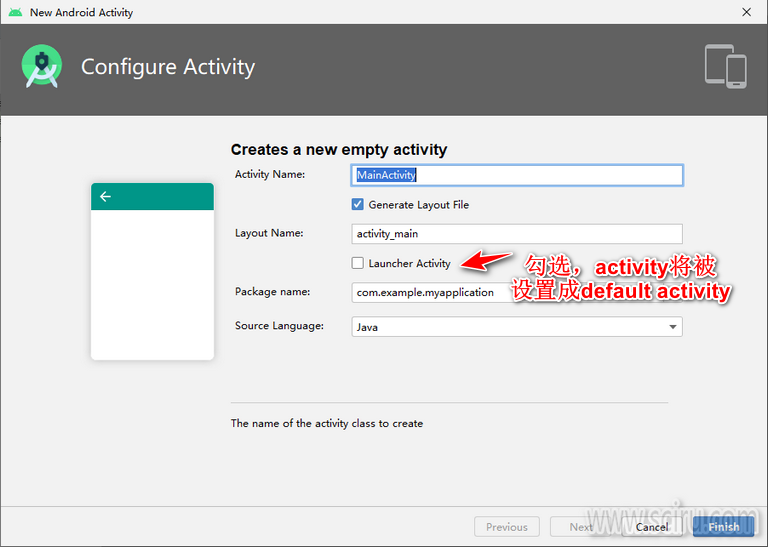
【图-5】
6、打开AndroidManifest.xml文件,在activity 中添加“intent-filter”设置默认Activity。
<?xml version="1.0" encoding="utf-8"?><manifest xmlns:android="http://schemas.android.com/apk/res/android"package="com.example.myapplication"><applicationandroid:allowBackup="true"android:icon="@mipmap/ic_launcher"android:label="@string/app_name"android:roundIcon="@mipmap/ic_launcher_round"android:supportsRtl="true"android:theme="@style/AppTheme"><activity android:name=".MainActivity"><intent-filter><action android:name="android.intent.action.MAIN" /><category android:name="android.intent.category.LAUNCHER" /></intent-filter></activity></application></manifest>
7、编译运行效果如【图-6】。